As Diwali is near and all of the Blog master wants to wish their fans and their website visitor for a Happy Diwali. So, Today I will tell you How to add Diwali Fireworks Effects on your blogger .
As Diwali is near and all of the Blog master wants to wish their fans and their website visitor for a Happy Diwali. So, Today I will tell you How to add Diwali Fireworks Effects on your blogger .Just Follow the Steps below
1. Login to your Blogger account
2. Go to layout and click add a gadget
3. Click on Html/Javascript and paste the code given below
<script type="text/javascript">
// <![CDATA[
var bits=80; // how many bits
var speed=33; // how fast - smaller is faster
var bangs=5; // how many can be launched simultaneously (note that using too many can slow the script down)
var colours=new Array("#03f", "#f03", "#0e0", "#93f", "#0cf", "#f93", "#f0c");
// blue red green purple cyan orange pink
/****************************
* Fireworks Effect *
*(c)2010-13 Babu Sharma*
* http://www.babusharma.tk *
* DON'T EDIT BELOW THIS BOX *
****************************/
var bangheight=new Array();
var intensity=new Array();
var colour=new Array();
var Xpos=new Array();
var Ypos=new Array();
var dX=new Array();
var dY=new Array();
var stars=new Array();
var decay=new Array();
var swide=800;
var shigh=600;
var boddie;
window.onload=function() { if (document.getElementById) {
var i;
boddie=document.createElement("div");
boddie.style.position="fixed";
boddie.style.top="0px";
boddie.style.left="0px";
boddie.style.overflow="visible";
boddie.style.width="1px";
boddie.style.height="1px";
boddie.style.backgroundColor="transparent";
document.body.appendChild(boddie);
set_width();
for (i=0; i<bangs; i++) {
write_fire(i);
launch(i);
setInterval('stepthrough('+i+')', speed);
}
}}
function write_fire(N) {
var i, rlef, rdow;
stars[N+'r']=createDiv('|', 12);
boddie.appendChild(stars[N+'r']);
for (i=bits*N; i<bits+bits*N; i++) {
stars[i]=createDiv('*', 13);
boddie.appendChild(stars[i]);
}
}
function createDiv(char, size) {
var div=document.createElement("div");
div.style.font=size+"px monospace";
div.style.position="absolute";
div.style.backgroundColor="transparent";
div.appendChild(document.createTextNode(char));
return (div);
}
function launch(N) {
colour[N]=Math.floor(Math.random()*colours.length);
Xpos[N+"r"]=swide*0.5;
Ypos[N+"r"]=shigh-5;
bangheight[N]=Math.round((0.5+Math.random())*shigh*0.4);
dX[N+"r"]=(Math.random()-0.5)*swide/bangheight[N];
if (dX[N+"r"]>1.25) stars[N+"r"].firstChild.nodeValue="/";
else if (dX[N+"r"]<-1.25) stars[N+"r"].firstChild.nodeValue="\\";
else stars[N+"r"].firstChild.nodeValue="|";
stars[N+"r"].style.color=colours[colour[N]];
}
function bang(N) {
var i, Z, A=0;
for (i=bits*N; i<bits+bits*N; i++) {
Z=stars[i].style;
Z.left=Xpos[i]+"px";
Z.top=Ypos[i]+"px";
if (decay[i]) decay[i]--;
else A++;
if (decay[i]==15) Z.fontSize="7px";
else if (decay[i]==7) Z.fontSize="2px";
else if (decay[i]==1) Z.visibility="hidden";
Xpos[i]+=dX[i];
Ypos[i]+=(dY[i]+=1.25/intensity[N]);
}
if (A!=bits) setTimeout("bang("+N+")", speed);
}
function stepthrough(N) {
var i, M, Z;
var oldx=Xpos[N+"r"];
var oldy=Ypos[N+"r"];
Xpos[N+"r"]+=dX[N+"r"];
Ypos[N+"r"]-=4;
if (Ypos[N+"r"]<bangheight[N]) {
M=Math.floor(Math.random()*3*colours.length);
intensity[N]=5+Math.random()*4;
for (i=N*bits; i<bits+bits*N; i++) {
Xpos[i]=Xpos[N+"r"];
Ypos[i]=Ypos[N+"r"];
dY[i]=(Math.random()-0.5)*intensity[N];
dX[i]=(Math.random()-0.5)*(intensity[N]-Math.abs(dY[i]))*1.25;
decay[i]=16+Math.floor(Math.random()*16);
Z=stars[i];
if (M<colours.length) Z.style.color=colours[i%2?colour[N]:M];
else if (M<2*colours.length) Z.style.color=colours[colour[N]];
else Z.style.color=colours[i%colours.length];
Z.style.fontSize="13px";
Z.style.visibility="visible";
}
bang(N);
launch(N);
}
stars[N+"r"].style.left=oldx+"px";
stars[N+"r"].style.top=oldy+"px";
}
window.onresize=set_width;
function set_width() {
var sw_min=999999;
var sh_min=999999;
if (document.documentElement && document.documentElement.clientWidth) {
if (document.documentElement.clientWidth>0) sw_min=document.documentElement.clientWidth;
if (document.documentElement.clientHeight>0) sh_min=document.documentElement.clientHeight;
}
if (typeof(self.innerWidth)!="undefined" && self.innerWidth) {
if (self.innerWidth>0 && self.innerWidth) sw_min=self.innerWidth;
if (self.innerHeight>0 && self.innerHeight) sh_min=self.innerHeight;
}
if (document.body.clientWidth) {
if (document.body.clientWidth>0 && document.body.clientWidth) sw_min=document.body.clientWidth;
if (document.body.clientHeight>0 && document.body.clientHeight) sh_min=document.body.clientHeight;
}
if (sw_min==999999 || sh_min==999999) {
sw_min=800;
sh_min=600;
}
swide=sw_min;
shigh=sh_min;
}
// ]]>
</script>
Click here to View the live demo

Download Revo Uninstaller Pro 3.0.8 with serial / crack / patch full Revo Uninstaller – innovative freeware uninstall utility. Uninstall, delete, remove programs and solve uninstalling problems. Revo Uninstaller helps you to uninstall and remove unwanted programs installed on your computer even if you have problems uninstalling and cannot uninstall them from “Windows Add or Remove Programs” control panel applet. Revo Uninstaller is a much faster and more powerful alternative to “Windows Add or Remove Programs” applet! With its advanced and fast algorithm, Revo Uninstaller analyzes an application’s data before uninstall and scans after you uninstall an application. After the program’s regular uninstaller runs, you can remove additional unnecessary files, folders and registry keys that are usually left over on your computer. Even if you have a broken installation, Revo Uninstaller scans for an application’s data on your hard disk drives and in the Windows registry and shows all found files, folders and registry keys so you can delete them.
With its unique “Hunter mode”, Revo Uninstaller offers you some simple, easy to use, but effective and powerful approaches to manage (uninstall, stop, delete, disable from auto starting) and to get information about your installed and/or running programs.
Revo Uninstaller gives you another 8 handy and powerful tools to clean up your system.
Here is the list of the tools and utilities included in Revo Uninstaller:
• Auto Start Manager – Stop programs that start automatically on Windows startup; speed up loading of Windows!
• Windows Tools Manager – Handy and useful tools bundled with every version of Windows; easily find useful system tools and options!
• Junk Files Cleaner – Find and remove unnecessary files from your computer; free up disk space and delete files you do not need!
• Browsers History Cleaner – Erase web browser history, visited pages history and temporary internet files of Internet Explorer, Firefox, Netscape and Opera web browsers; free up a lot of disk space by deleting temporary internet files like temporary saved videos, temporary flash files, temporary pictures etc!
• Office History Cleaner – Remove the history of most recently used files in MS Office; remove your tracks by deleting the list of last opened MS Office documents!
• Windows History Cleaner – Remove the history of recently opened files, delete temporary files, remove usage tracks and other history items that are saved by Windows; remove your tracks saved by Windows for a lot of operations!
• Unrecoverable Delete Tool – Erase files and folders forever; be sure that nobody could recover your files and folders after deleting!
• Evidence Remover – Make sure already deleted files, folders and other data are unrecoverable; securely erase your data!
Revo Uninstaller Pro is compatible with the following operating systems:
Windows XP, 2003, Vista, Windows 7 and Windows 8
Revo Uninstaller Pro has full native support of 64bit operating systems!
* Added – Logs Database of prepared from us logs ready for uninstall
* Added – Integration between the modules for the best uninstall results
* Added – Quick/Multiple Uninstall command
* Added – Export, Import, Edit and Review logs
* Added – Details Panel about selected program/log in Icon view
* Added – Export in HTML of found leftover data and logs data
* Added – Possibility to uninstall few traced logs at once
* Improved – Scanning algorithms for leftovers
* Improved- Speed of parsing and unninstall of logs
* Improved – Many minor and user interface improvements
* Improved – All additional tools included in Revo Uninstaller Pro
INSTALL NOTES:
Step 1: Download and extract the setup
Step 2: Install software and uncheck run this program
Step 3: Use given Patch to activate the product
Step 4: Run the Program
Step 5: Enjoy....

With its unique “Hunter mode”, Revo Uninstaller offers you some simple, easy to use, but effective and powerful approaches to manage (uninstall, stop, delete, disable from auto starting) and to get information about your installed and/or running programs.
Revo Uninstaller gives you another 8 handy and powerful tools to clean up your system.
Here is the list of the tools and utilities included in Revo Uninstaller:
• Auto Start Manager – Stop programs that start automatically on Windows startup; speed up loading of Windows!
• Windows Tools Manager – Handy and useful tools bundled with every version of Windows; easily find useful system tools and options!
• Junk Files Cleaner – Find and remove unnecessary files from your computer; free up disk space and delete files you do not need!
• Browsers History Cleaner – Erase web browser history, visited pages history and temporary internet files of Internet Explorer, Firefox, Netscape and Opera web browsers; free up a lot of disk space by deleting temporary internet files like temporary saved videos, temporary flash files, temporary pictures etc!
• Office History Cleaner – Remove the history of most recently used files in MS Office; remove your tracks by deleting the list of last opened MS Office documents!
• Windows History Cleaner – Remove the history of recently opened files, delete temporary files, remove usage tracks and other history items that are saved by Windows; remove your tracks saved by Windows for a lot of operations!
• Unrecoverable Delete Tool – Erase files and folders forever; be sure that nobody could recover your files and folders after deleting!
• Evidence Remover – Make sure already deleted files, folders and other data are unrecoverable; securely erase your data!
Revo Uninstaller Pro is compatible with the following operating systems:
Windows XP, 2003, Vista, Windows 7 and Windows 8
Revo Uninstaller Pro has full native support of 64bit operating systems!
* Added – Logs Database of prepared from us logs ready for uninstall
* Added – Integration between the modules for the best uninstall results
* Added – Quick/Multiple Uninstall command
* Added – Export, Import, Edit and Review logs
* Added – Details Panel about selected program/log in Icon view
* Added – Export in HTML of found leftover data and logs data
* Added – Possibility to uninstall few traced logs at once
* Improved – Scanning algorithms for leftovers
* Improved- Speed of parsing and unninstall of logs
* Improved – Many minor and user interface improvements
* Improved – All additional tools included in Revo Uninstaller Pro
INSTALL NOTES:
Step 1: Download and extract the setup
Step 2: Install software and uncheck run this program
Step 3: Use given Patch to activate the product
Step 4: Run the Program
Step 5: Enjoy....

Download eset smart security 6 with key finder
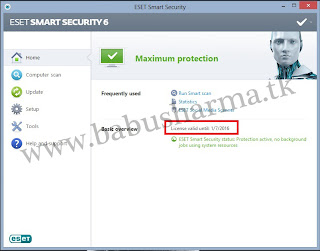 ESET Smart Security 6.0 - new version of a reliable integrated antivirus ESET. The decision to "all-in-one" with a multi-level protection. Protect your PC or notebook against loss or theft with the functionality of the new Anti-Theft.
ESET Smart Security 6.0 - new version of a reliable integrated antivirus ESET. The decision to "all-in-one" with a multi-level protection. Protect your PC or notebook against loss or theft with the functionality of the new Anti-Theft.
Anti-Theft function (Anti-Theft) can detect the location and recover a lost or stolen laptop or computer. Once you mark on the web portal ESET Anti-Theft, the computer is lost or stolen, is activated by automatic monitoring devices, and allows you to monitor the position of a laptop computer or on a map, using Wi-Fi. When a lost or stolen device connects to the network, you have access to all information collected at our site Anti-Theft.
Major changes and improvements in version 6.0
• New. Anti-Theft function (Anti-Theft)
• New. Scan your computer with a simple
• New. Scan during the boot files
• New. Rolling back Updates
• Improved. Heuristics - finding itself in the memory
• Improved. "Cloud" reputation Files
• Improved. Personal firewall
• Improved. Interface with the status of the activity of defense.
The main advantage of ESET NOD32 Smart Security 6.0
Stay at a safe distance from Internet threats
Removal of all types of threats, including viruses, rootkits and spyware. The possibility of "cloud" scanning for fast scan, a high level of protection and inspection USB-flash drives, CD and DVD-ROM drive when you connect.
Protect your personal information from online theft
Stops hackers, who can get your passwords and bank details. Makes your computer invisible to other users in public Wi-Fi networks and protect your data from being copied to USB-connected device.
Make the Internet safe for your children
Parental Control ESET NOD32 gives you the opportunity to show their children safe side of Internet. You can block Web sites for more than 20 categories, and add individual sites to the blacklist.
Main features of ESET NOD32 Smart Security 6.0
Find and return the stolen laptop to feature Anti-Theft
• Automatic monitoring of lost devices.
• Shows the position of the stolen computer to the card-based Wi-Fi networks in range of their validity.
• Allows you to see the thieves with the help of built-in camera.
• Collection of screen shots of the lost laptop.
Personal firewall - your connections are controlled
• Prevents unauthorized use of your personal data.
• Warn when connecting to unknown networks and suggests a heightened security mode.
• Makes your computer invisible to other devices connected to the same network.
Work and play without slowing down
• Eliminate all types of threats, including viruses, rootkits, worms, and spyware.
• Acceleration test by "cloud" scanning.
• Blocks CD, DVD, USB drives and other storage devices.
• Low impact on system performance.
Safer Internet for Children
• Select one of the predefined categories, depending on the age of your children.
• Allows you to select one of the predefined profiles - child, adolescent and parent.
• Allows you to set a password to protect settings from unauthorized changes and removal.
REQUIREMENT :
Processor Architecture
i386 (Intel® 80386), amd64 (x86-64)
Operating Systems :
Microsoft Windows 2000
Microsoft Windows XP
Microsoft Windows Vista
Microsoft Windows 7
Microsoft Windows 8
Download ESET Smart Security 6 32 bit Click here
Download ESET Smart Security 6 64 bit Click here
Download ESET Smart Security 6 Key finder Click here

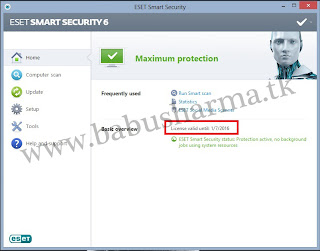 ESET Smart Security 6.0 - new version of a reliable integrated antivirus ESET. The decision to "all-in-one" with a multi-level protection. Protect your PC or notebook against loss or theft with the functionality of the new Anti-Theft.
ESET Smart Security 6.0 - new version of a reliable integrated antivirus ESET. The decision to "all-in-one" with a multi-level protection. Protect your PC or notebook against loss or theft with the functionality of the new Anti-Theft.Anti-Theft function (Anti-Theft) can detect the location and recover a lost or stolen laptop or computer. Once you mark on the web portal ESET Anti-Theft, the computer is lost or stolen, is activated by automatic monitoring devices, and allows you to monitor the position of a laptop computer or on a map, using Wi-Fi. When a lost or stolen device connects to the network, you have access to all information collected at our site Anti-Theft.
Major changes and improvements in version 6.0
• New. Anti-Theft function (Anti-Theft)
• New. Scan your computer with a simple
• New. Scan during the boot files
• New. Rolling back Updates
• Improved. Heuristics - finding itself in the memory
• Improved. "Cloud" reputation Files
• Improved. Personal firewall
• Improved. Interface with the status of the activity of defense.
The main advantage of ESET NOD32 Smart Security 6.0
Stay at a safe distance from Internet threats
Removal of all types of threats, including viruses, rootkits and spyware. The possibility of "cloud" scanning for fast scan, a high level of protection and inspection USB-flash drives, CD and DVD-ROM drive when you connect.
Protect your personal information from online theft
Stops hackers, who can get your passwords and bank details. Makes your computer invisible to other users in public Wi-Fi networks and protect your data from being copied to USB-connected device.
Make the Internet safe for your children
Parental Control ESET NOD32 gives you the opportunity to show their children safe side of Internet. You can block Web sites for more than 20 categories, and add individual sites to the blacklist.
Main features of ESET NOD32 Smart Security 6.0
Find and return the stolen laptop to feature Anti-Theft
• Automatic monitoring of lost devices.
• Shows the position of the stolen computer to the card-based Wi-Fi networks in range of their validity.
• Allows you to see the thieves with the help of built-in camera.
• Collection of screen shots of the lost laptop.
Personal firewall - your connections are controlled
• Prevents unauthorized use of your personal data.
• Warn when connecting to unknown networks and suggests a heightened security mode.
• Makes your computer invisible to other devices connected to the same network.
Work and play without slowing down
• Eliminate all types of threats, including viruses, rootkits, worms, and spyware.
• Acceleration test by "cloud" scanning.
• Blocks CD, DVD, USB drives and other storage devices.
• Low impact on system performance.
Safer Internet for Children
• Select one of the predefined categories, depending on the age of your children.
• Allows you to select one of the predefined profiles - child, adolescent and parent.
• Allows you to set a password to protect settings from unauthorized changes and removal.
REQUIREMENT :
Processor Architecture
i386 (Intel® 80386), amd64 (x86-64)
Operating Systems :
Microsoft Windows 2000
Microsoft Windows XP
Microsoft Windows Vista
Microsoft Windows 7
Microsoft Windows 8
Download ESET Smart Security 6 32 bit Click here
Download ESET Smart Security 6 64 bit Click here
Download ESET Smart Security 6 Key finder Click here

Sky Sports 1 Live
For all latest cricket updates and to watch cricket live go to www.freecricket.tk
Watch Sky Sports HD 1 Live Streaming at www.babusharma.tk
Sky Sports is part of the television company BSKYB (British Sky Broadcating) owned by Austrailian Rupert Murdoch who also owns the newspaper The Sun.
Sky Sports 1 Live is the main Sky Sports channel out of the four channels. Sky Sports 1 has the most and best sport you can find on television. Here's some of the sport you'll find on Sky Sports 1. ( Football, Soccer, Cricket, Tennis )
Download Revo Uninstaller pro 2.5.9 latest version with serial / patch / crack full
Revo Uninstaller Pro helps you to uninstall software and remove unwanted programs installed on your computer easily! With its advanced and fast algorithms, Revo Uninstaller analyzes an application's data before uninstall and scans for remnants after the uninstall of a program. After the program's regular uninstaller runs, you can remove additional unnecessary files, folders and registry keys that are usually left over on your computer. To remove a program completely and without leaving a trace you can monitor all system changes made during its installation, and then use that information to uninstall it with one click only - simple and easy! Full native 64-bit support.
What's new in this version:
*********************
Windows 8 compatible
Fixed minor bugs
Updated language files
Features:
*********
Real-Time installation monitor
- for complete uninstall
Forced Uninstall
- remove stubborn programs
Advanced scanning for leftovers
- remove remnants of programs
Multi-Level Backup System
- safe uninstall of programs
Junk Files Cleaner
- remove unnecessary files
Autorun Manager
- control Windows startup
Windows Tools
- useful Windows tools in one place
Browsers Cleaner
- clear Internet browser history
MS Office Cleaner
- clear Microsoft Office history
Windows Cleaner
- remove junk files from your Windows
Evidence Remover
- erase permanently confidential data
Unrecoverable Delete
- erase permanently files and folders
How to Install
************
This software has been removed from the server Click here to download latest version of Revo Uninstaller Pro

Revo Uninstaller Pro helps you to uninstall software and remove unwanted programs installed on your computer easily! With its advanced and fast algorithms, Revo Uninstaller analyzes an application's data before uninstall and scans for remnants after the uninstall of a program. After the program's regular uninstaller runs, you can remove additional unnecessary files, folders and registry keys that are usually left over on your computer. To remove a program completely and without leaving a trace you can monitor all system changes made during its installation, and then use that information to uninstall it with one click only - simple and easy! Full native 64-bit support.
What's new in this version:
*********************
Windows 8 compatible
Fixed minor bugs
Updated language files
Features:
*********
Real-Time installation monitor
- for complete uninstall
Forced Uninstall
- remove stubborn programs
Advanced scanning for leftovers
- remove remnants of programs
Multi-Level Backup System
- safe uninstall of programs
Junk Files Cleaner
- remove unnecessary files
Autorun Manager
- control Windows startup
Windows Tools
- useful Windows tools in one place
Browsers Cleaner
- clear Internet browser history
MS Office Cleaner
- clear Microsoft Office history
Windows Cleaner
- remove junk files from your Windows
Evidence Remover
- erase permanently confidential data
Unrecoverable Delete
- erase permanently files and folders
How to Install
************
This software has been removed from the server Click here to download latest version of Revo Uninstaller Pro

Tune Up Utilities 2013 Final with serial. Here are some features of tune up utilities 2013 below
Cleans and optimizes PCs like never before:
NEW TuneUp Disk Cleaner 2013: Wipes system clutter from over
150 popular programs
NEW TuneUp Browser Cleaner 2013: Cleans up 25 browsers
MORE POWERFUL TuneUp Registry Cleaner & TuneUp Shortcut
Cleaner
NEW TuneUp Live Optimization 2.0: Boosts performance of
applications
Discover All New Features
NEW - TuneUp Disk Cleaner 2013
NEW - TuneUp Browser Cleaner 2013
NEW - TuneUp Live Optimization 2.0
STRONGER - TuneUp Shortcut Cleaner
STRONGER - TuneUp Registry Cleaner
Improve Performance and Battery Life
Massive performance loss and unbearable slowdowns dont just
occur on ancient Windows XP machines. As a matter of fact, they
oftentimes hit even the fastest Windows 8 laptops and desktops
around. But not anymore
TuneUp Utilities 2013 takes your PC to the next performance
level, guaranteeing lightning-fast application load times and
extended battery life that can endure even the longest trips
NEW - TuneUp Live Optimization 2.0
Fully automated - TuneUp Program Deactivator
TuneUp Economy Mode
Turbo Mode
Disable startup programs
Accelerate system startup and shutdown
Defragment hard disk
Take Care of Your PC and Data Clutter
The perfect PC cleanup in less than 5 minutes? Now its easier
than ever thanks to TuneUp Utilities 2013 which removes thousands
of megabytes of Windows clutter while refreshing your registry
and deleting massive disk space hogs. The all-in-one maintenance
of TuneUp Utilities 2013 makes sure your PC becomes cleaner and
faster than ever before
NEW - TuneUp Disk Cleaner 2013
NEW - TuneUp Browser Cleaner 2013
STRONGER - TuneUp Registry Cleaner
STRONGER - TuneUp Shortcut Cleaner
1-Click-Maintenance & Automatic Maintenance
Uninstall unneeded programs
Find and Delete Large Amounts of Data
Restore or wipe files securely
Keeping your data private and secure is crucial. TuneUp Utilities
top three tools enable you to restore accidentally deleted files,
clean out data traces from your hard disk, and securely wipe
sensitive files in order to prevent them from falling into the
wrong hands
NEW - TuneUp Disk Cleaner 2013
Restore deleted files
Delete files safely
Analyze and troubleshoot your PC
Tired of calling up PC experts or costly tech hotlines? Then help
yourself with TuneUp Utilities. Its easy-to-use wizards and
diagnostic tools help you find vulnerabilities, errors, and your
PCs untapped performance potential. With TuneUp Utilities youll
get rid of the most annoying Windows problems of all time with
just a few clicks and push your PC to perform better than ever
Show system information
Status & recommendations (category
Optimization status
Increase performance - recommendations
Program rating
Display and close running processes
Detect and fix problems
Check hard disk for errors
Personalize Windows
Bored with the same Windows themes, logon screens or icons
Ready to give your PC a makeover? TuneUp Utilities 2013 offers
unique customization possibilities thatll transform the same old
and boring Windows XP Luna and Windows 7 Aero design to
something new, sleek, and exciting. And once youre done with
that, TuneUp System Control helps you adjust more than 400 hidden
Windows and program settings
Customize the appearance of Windows (TuneUp Styler
Customize options and behaviors (TuneUp System Control
More Great Features
With its elegant and powerful Start Center interface, TuneUp
Utilities guides users through all their optimization steps and
helps them solve issues with their PC, Windows, or 3rd party
software. Thanks to our brand new Settings Center, youll also
have instant access to the most important settings and update
features of TuneUp Utilities 2013. And once youre done, the
Optimization Report provides you with a complete history of
problems solved, tuning steps performed, and data clutter
removed
Start Center
Overview of all functions
TuneUp Utilities Settings Center
Check for Updates
Optimization Report
Fully compatible
Windows XP
Windows Vista
Windows 7
Full Support for Windows 8
Get ready for the future of Windows with the all-new TuneUp
Utilities 2013
Fully optimized for Windows 8
Prevents the gradual slowdown that plagues even the new
Windows 8
Keeps your PC clean from day 1
Installation Notes
Download and Extract Using WinRAR
Run TuneUpUtilities2013_en-US.exe
Complete Installation
Use Patch to Activate Tune Up

Cleans and optimizes PCs like never before:
NEW TuneUp Disk Cleaner 2013: Wipes system clutter from over
150 popular programs
NEW TuneUp Browser Cleaner 2013: Cleans up 25 browsers
MORE POWERFUL TuneUp Registry Cleaner & TuneUp Shortcut
Cleaner
NEW TuneUp Live Optimization 2.0: Boosts performance of
applications
Discover All New Features
NEW - TuneUp Disk Cleaner 2013
NEW - TuneUp Browser Cleaner 2013
NEW - TuneUp Live Optimization 2.0
STRONGER - TuneUp Shortcut Cleaner
STRONGER - TuneUp Registry Cleaner
Improve Performance and Battery Life
Massive performance loss and unbearable slowdowns dont just
occur on ancient Windows XP machines. As a matter of fact, they
oftentimes hit even the fastest Windows 8 laptops and desktops
around. But not anymore
TuneUp Utilities 2013 takes your PC to the next performance
level, guaranteeing lightning-fast application load times and
extended battery life that can endure even the longest trips
NEW - TuneUp Live Optimization 2.0
Fully automated - TuneUp Program Deactivator
TuneUp Economy Mode
Turbo Mode
Disable startup programs
Accelerate system startup and shutdown
Defragment hard disk
Take Care of Your PC and Data Clutter
The perfect PC cleanup in less than 5 minutes? Now its easier
than ever thanks to TuneUp Utilities 2013 which removes thousands
of megabytes of Windows clutter while refreshing your registry
and deleting massive disk space hogs. The all-in-one maintenance
of TuneUp Utilities 2013 makes sure your PC becomes cleaner and
faster than ever before
NEW - TuneUp Disk Cleaner 2013
NEW - TuneUp Browser Cleaner 2013
STRONGER - TuneUp Registry Cleaner
STRONGER - TuneUp Shortcut Cleaner
1-Click-Maintenance & Automatic Maintenance
Uninstall unneeded programs
Find and Delete Large Amounts of Data
Restore or wipe files securely
Keeping your data private and secure is crucial. TuneUp Utilities
top three tools enable you to restore accidentally deleted files,
clean out data traces from your hard disk, and securely wipe
sensitive files in order to prevent them from falling into the
wrong hands
NEW - TuneUp Disk Cleaner 2013
Restore deleted files
Delete files safely
Analyze and troubleshoot your PC
Tired of calling up PC experts or costly tech hotlines? Then help
yourself with TuneUp Utilities. Its easy-to-use wizards and
diagnostic tools help you find vulnerabilities, errors, and your
PCs untapped performance potential. With TuneUp Utilities youll
get rid of the most annoying Windows problems of all time with
just a few clicks and push your PC to perform better than ever
Show system information
Status & recommendations (category
Optimization status
Increase performance - recommendations
Program rating
Display and close running processes
Detect and fix problems
Check hard disk for errors
Personalize Windows
Bored with the same Windows themes, logon screens or icons
Ready to give your PC a makeover? TuneUp Utilities 2013 offers
unique customization possibilities thatll transform the same old
and boring Windows XP Luna and Windows 7 Aero design to
something new, sleek, and exciting. And once youre done with
that, TuneUp System Control helps you adjust more than 400 hidden
Windows and program settings
Customize the appearance of Windows (TuneUp Styler
Customize options and behaviors (TuneUp System Control
More Great Features
With its elegant and powerful Start Center interface, TuneUp
Utilities guides users through all their optimization steps and
helps them solve issues with their PC, Windows, or 3rd party
software. Thanks to our brand new Settings Center, youll also
have instant access to the most important settings and update
features of TuneUp Utilities 2013. And once youre done, the
Optimization Report provides you with a complete history of
problems solved, tuning steps performed, and data clutter
removed
Start Center
Overview of all functions
TuneUp Utilities Settings Center
Check for Updates
Optimization Report
Fully compatible
Windows XP
Windows Vista
Windows 7
Full Support for Windows 8
Get ready for the future of Windows with the all-new TuneUp
Utilities 2013
Fully optimized for Windows 8
Prevents the gradual slowdown that plagues even the new
Windows 8
Keeps your PC clean from day 1
Installation Notes
Download and Extract Using WinRAR
Run TuneUpUtilities2013_en-US.exe
Complete Installation
Use Patch to Activate Tune Up

Stellar Phoenix Windows Data Recovery Professional is a partition recovery software designed to retrieve lost information/data from FAT, NTFS, and exFAT file system and to save it into a new file. It works on various storage media including hard drives and memory cards. It comes with a BOOT CD for the Professional and above licenses, which can be used in case the system is not bootable.
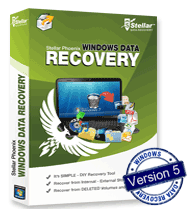 This Partition recovery tool is capable of taking images of the hard drive and cloning them, apart from informing about the Drive status and S.M.A.R.T attributes.
This Partition recovery tool is capable of taking images of the hard drive and cloning them, apart from informing about the Drive status and S.M.A.R.T attributes.Here are some key features of "Stellar Phoenix Windows Data Recovery Professional":
· Partition Recovery - Recovers lost, deleted or formatted data from FAT, NTFS, and exFAT file systems.
· Search Option - Enables the users to search any specific lost or deleted file, folder in the drive.
· Deleted File Recovery - The Deleted File Recovery option enables recovery of deleted or formatted MS Word, Excel, Access, PowerPoint, Zip, and BKF files.
· Lost/Deleted Audio/Video Recovery - Allows recovery of audio and video files from lost, deleted, and formatted Windows Partitions.
· Photo Recovery - The software recovers lost, deleted photos, pictures, and images from computer Hard Drive, Memory Card, Pen drives, SD card, and external drives.
· Search Lost Drive - The 'Search Lost Drive' option is useful to search any lost drive.
· Auto Update - The 'Auto Update' feature enables software upgrade.
· File Preview - The software enables preview of all the recoverable files after scanning.
· Tree View - The recoverable files are shown in a tree view after the scanning.
· Formatted Files/Folders Recovery - Enables lost and formatted file and folders recovery from the drive.
· E-mail Recovery - Recovers lost, deleted Emails from email clients, such as Microsoft Outlook and Outlook Express.
· File Filter - The ''File Filter' option allows recovery of files on the basis of their extensions.
· Signature Based Recovery - Allows recovery of selected file types.
· Resume Recovery - Helpful to restart recovery process at any later time.
· Raw Recovery - Recovers all the data from hard drive, external drive, or a logical volume of the hard drive.
· Save Scan - Enables to save the scanned data to start data recovery at later time using the saved scan result.
· Drive Status - Monitors and updates about the status of the drive to inform about any impending hardware issues.
· Clone Drive - Creates a similar copy of the hard disk.
· Create Image - Creates an images of the hard disk or the selected logical volumes.
· Masking - The 'Masking' option is useful to narrow the scan result.
[INSTALL INSTRUCTIONS]
----------------------
unzip the rar file
- Disconnect internet.
- Install and run the software
- Run keygen.exe
- Click info icon (in top right side)
- Enter username and serial key and done
- Now it should be registered
enjoy.....................................