Some times c language does not work on vista/7 32/64 bit windows versions.
In this tutorial I will teach you how to run c++ in these operating system
For this you will need these two following things
Download and extract TC folder to C drive
download and install Dos box
Run dosbox
Now type this command mount c c:\ and then enter
now type the command c: then enter
cd tc\bin enter
now type tc and press enter
see the magic
for full screen press alt+enter
you have to use all these commands every time you run dos box But I have an solution click start button, all programs, dosbox-0.74 then option Open dos box option as shown in picture below
save it and then restart dosbox again