As any PC user knows, drivers are absolutely essential to bring out the best in terms of performance from your hardware. This fact was brought home to me when many years ago I updated the drivers for my Creative Sound Card and it was as if there was a new machine or a new sound card. Even recently I had to downgrade from Windows 7 back to Windows XP because I could not find drivers to make my sound card and webcam work with Windows 7 (as well as many other issues with 64-bit software). In a nutshell getting the latest drivers will go a long way in optimizing your PC’s performance to the max.
This is however easier said than done because almost any online software will scan your system and give you a long list of drivers that need updating and then promptly ask you for your Credit Card number before they let you even download a single driver. There are a couple of workarounds, but no easy solution, but not to fret since Device Doctor is here. For starters it is free and it works too. Device Doctor hosts some 3 TB (terabytes) worth of drivers in their database and it is hosted on their own website so no carting around the internet to find updates or download the drivers themselves. Even more better was the fact that they were “future-proof with Windows 7 and 64-bit Support” and had more or less the entire Windows family covered with Windows XP, Windows Vista and Windows 7 with “full support for 64-bit systems, as well as 32-bit systems”.
To begin with go to Device Doctor and begin the downloading process. Save the installation file and then install Device Doctor on your system. Once done its very easy to have it up and running and scanning your system for any device driver updates which it will then notify you of if any are available along with the download link for the updated drivers.
See The Screen Shots