I like anything that makes Facebook user-friendly and easy to use. I like using the facebook a lot and I am a regular user of Facebook but sometimes when you are browsing the news feed you might happen to come across a photo which might be of interest to you but it may be too small for viewing the details of such a photo are hardly visible without enlarging it. So you click the photo to make it enlarge and then click it again to close it. This process can be too time consuming and tedious as no one has the patience to wait for so long not to mention about the wear and tear on the mouse.
Fortunately, there's a way to enlarge Facebook photos without a single click. All you need is the right extension for your Web browser: FB Photo Zoom for Chrome and Thumbnail Zoom for Firefox.
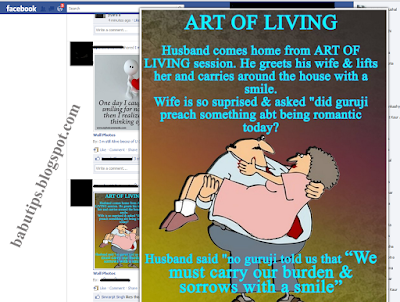
Once you install this you will find it much easier to relate to facebook photos and accessing it would become much simpler process. Just move your mouse over them. You just have to place your cursor on top of any photo in your news feed then wait for a second the photo appears full size.
Thumbnail Zoom also works with Amazon, Twitter, and lots of other sites that use thumbnail images if you are a regular firefox user.
If you are a Facebook fan its worth giving it a try and see how it makes things faster and simpler.

Fortunately, there's a way to enlarge Facebook photos without a single click. All you need is the right extension for your Web browser: FB Photo Zoom for Chrome and Thumbnail Zoom for Firefox.
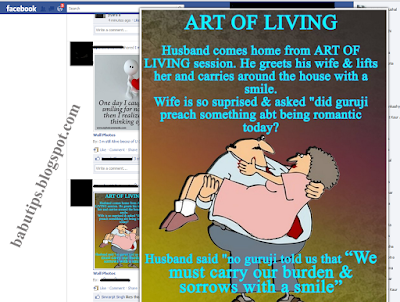
Once you install this you will find it much easier to relate to facebook photos and accessing it would become much simpler process. Just move your mouse over them. You just have to place your cursor on top of any photo in your news feed then wait for a second the photo appears full size.
Thumbnail Zoom also works with Amazon, Twitter, and lots of other sites that use thumbnail images if you are a regular firefox user.
If you are a Facebook fan its worth giving it a try and see how it makes things faster and simpler.