Hiren's Boot CD is a set of system-recovery and troubleshooting utilities. Typically the distribution would be burned to a CD-R, but with the lowered cost of USB pen drives it is often more convenient to make a bootable USB version of the utility. Using the free Unetbootin utility, which makes bootable USB pen drives, and a 512 MB pen drive or larger, you can quickly create a bootable USB version of the Hiren's system utilities.
Download both Unetbootin and the latest ISO disc image of the Hiren's BootCD . Install Unetbootin and launch the application from the shortcut in your programs menu.
Click the "Disk Image" radial option and select "ISO" from the drop-down box. Click the "..." button and select the Hiren's BootCD ISO file from your hard drive.
Click the "Type" drop-down box and choose "USB Drive" from the options. Click the "Drive" drop-down box and select your USB pen drive's letter from the list. Click "Ok" to create the Hiren's bootable USB.