Updating Windows is a necessary task to ensure security and privacy, as well as to apply bug fixes. Windows update provides an easy and automated installation, but if you don't have internet connection or have slow internet connection then you can't get the updates directly from Microsoft instead you have to use a third party utility called AutoPatcher. AutoPatcher allows you to install windows updates offline without internet connection.
How to update Windows OS without internet

How to update Windows OS without internet
- Carry your Pen Drive and go to your nearby Cyber Cafe then download Autopatcher software from here.
- After downloading this software just install and run it.
- Click next and let the program build its executable file.
- Now select your OS whether it is 32-bit or 64-bit supported. If it is 32-bit then select X86 othewise select X64 and click on next button.
- Once this is complete, a new file with the name autopatcher.exe will be created in your initial download folder (the one where you ran apup.exe from).
- Copy the entire folder to your pendrive and paste it to computer where you want to install the updates.
- Run this new file autopatcher.exe from your computer, agree to the license terms and tell the program which updates you want to install
- All done Enjoy!!!!!!
- Use this method to install updates for XP and Vista also